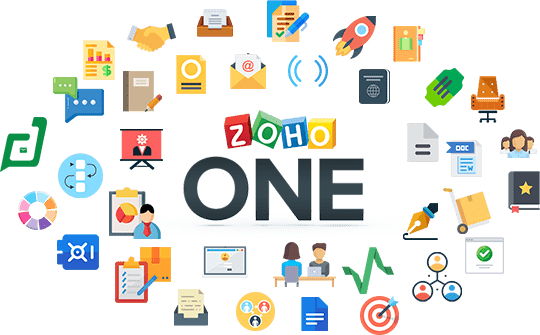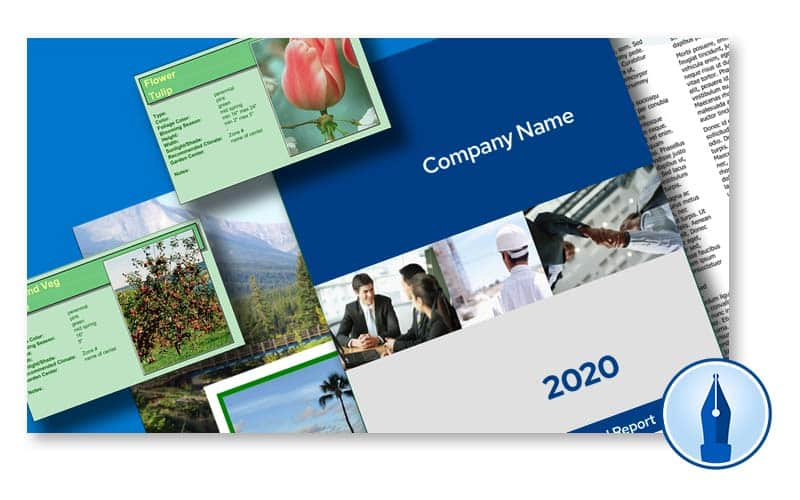Finding alternative of Microsoft office is a kind of headache as it provides various smart possible features with its which maximum of Microsoft office owners also don’t know to use or know that it also exists.
There are some of the alternatives of Microsoft office which can be use but are not much powerful to exclude the existence of Microsoft offices itself.
1. Google Workplace
Its an alternative best for working across platforms and sharing documents within an environment.
It is free office suite but doesn’t contains various advanced tools like Microsoft 365 but we can expect google to take a look into it and improve the workplace to bet Microsoft office.
Reason driving to download it –
- It supports cross platform.
- It is already integrated with Google Drive.
- It is available in mobile app.
Reason driving to search for another option -
- Formatting issues
- Quirkily
2. Libre Office
It’s an alternative with a flexible and fairly lightweight suite.
It’s a free and open-source office suite which was founded in 2010. It supports various website extensions and templates for documents.
Reason driving to download it –
- It supports cross platform.
- It is a powerful suite.
- It is Free to use.
3. Free Office
Its an alternative with a similar user interface as Microsoft office.
It is free which is developed by Soft Maker company in 1987. It’s a flagship product which can be operated in all operation system – Windows, Linus, Android, IOS and also in MacOS. As a result, it supports touchscreen gestures also.
Reason driving to download it –
- It having familiar interface.
- Its compatible with touchscreen.
- Most import free to use.
4. WPS Office
Its an alternative with excellent free tier features and have advance features for subscribes.
It was released in 2016 by a Chinese software developer know as Kingsoft and we know China is great in terms of coping the products and it’s a great example of it. Jokes apart it is available in Window, Linux, Android and IOS operating system. It is also available in English, French, German, Spanish, Portuguese, owlish and Russian languages.
Reason driving to download it –
- It has generous free tire
- It supports multiple languages
Reason to avoid it and go for another –
- It has come features restricted to premium subscribers only.
5. Polaris Office
It’s an alternative with a Polaris arsenal of tools for editing and creating multiple file types which was introduce in 2014. it is available in Window, Linux, Android and IOS operating system.
Reason driving to download it –
- It having excellent free tier features.
- It supports cross platforms.
Reason to avoid it and go for another –
- It has distracting ads in it.
6. Only Office
Its an alternative with useful range of features for user who don’t need extensive documentation. It’s an open-source project developed in 22 languages and boasts Oracle as a client.
Reason driving to download it –
- It is free and open source.
- It supports excellent free version.
Reason to avoid it and go for another –
- It has some support issues.
7. ZOHO Workplace
It’s a perfect example of genuinely alternative to google docs but not perfectly MS Office due to some features, its free to use and has well presented tools and rivals better then other alternative software and also supports creative tool.
Reason driving to download it –
- It is free
- It is well presented
- The better than other alterative in creation tools.
Reason to avoid it and go for another –
- It has some tools which is too simple.
8.WordPerfect
Its an alternative which proves there is no school like old school of thought. Its and paid software but has many free tools in trial version, it was developed in 1970 and was purchased by Corel in 1996.
Reason driving to download it –
- It has free trial version.
- It supports MS office files.
Reason to avoid it and go for another –
- It is very expensive and doesn’t justify the price tag.